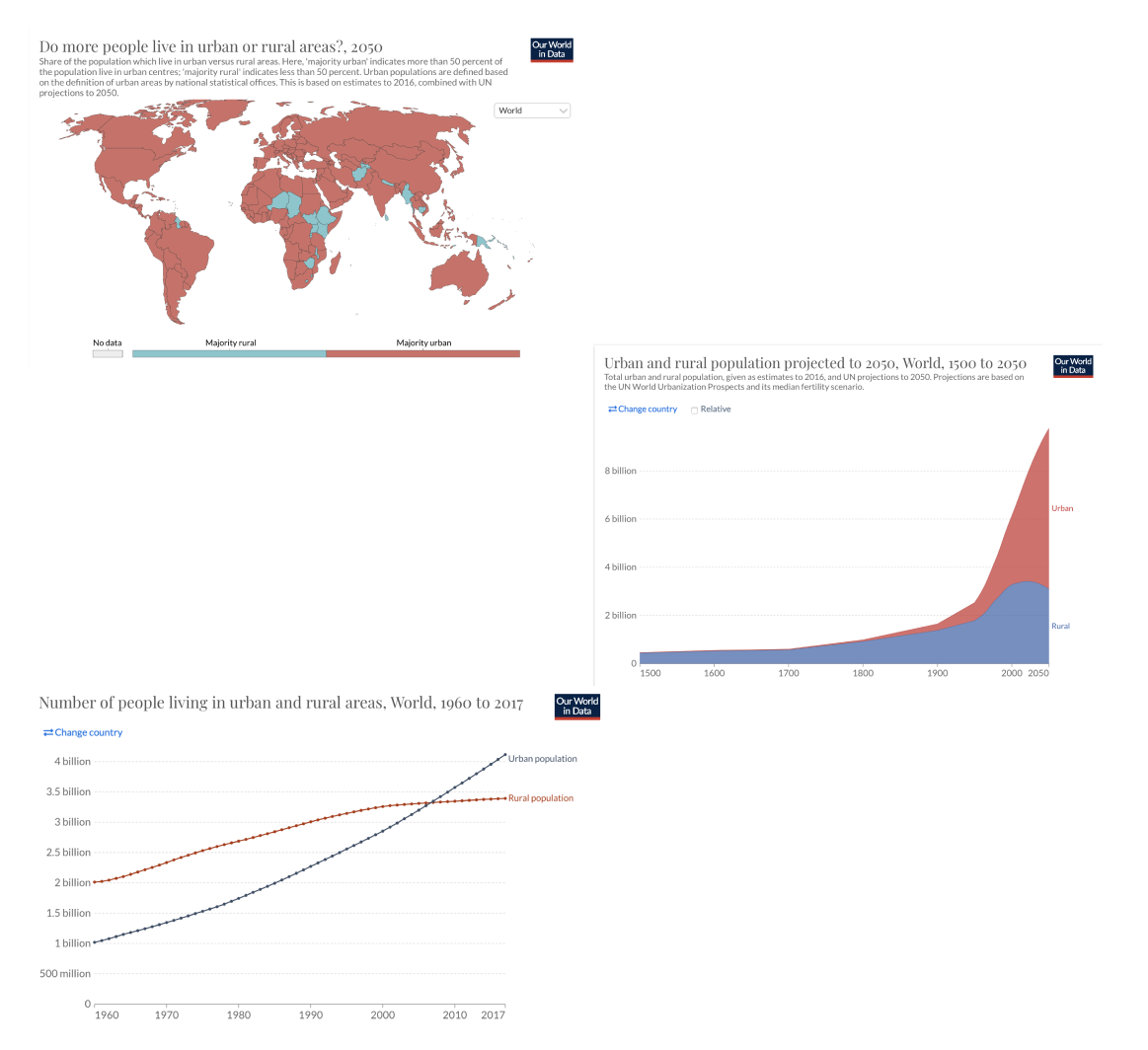In order to begin designing and putting this infographic together, I needed actual inforamtion and statistics about urbanisation. So, I took to reliable sites that offered me data on the topic. I focused on urbainsation itself, the growth within the next 50 years, and urbanisation VS rural.
I researched all I could on all areas of urbanisation and tried to gather a wide range of facts, so I had various information to include in my infographic. But, with all of these statistics, I needed to narrow it down somehow.